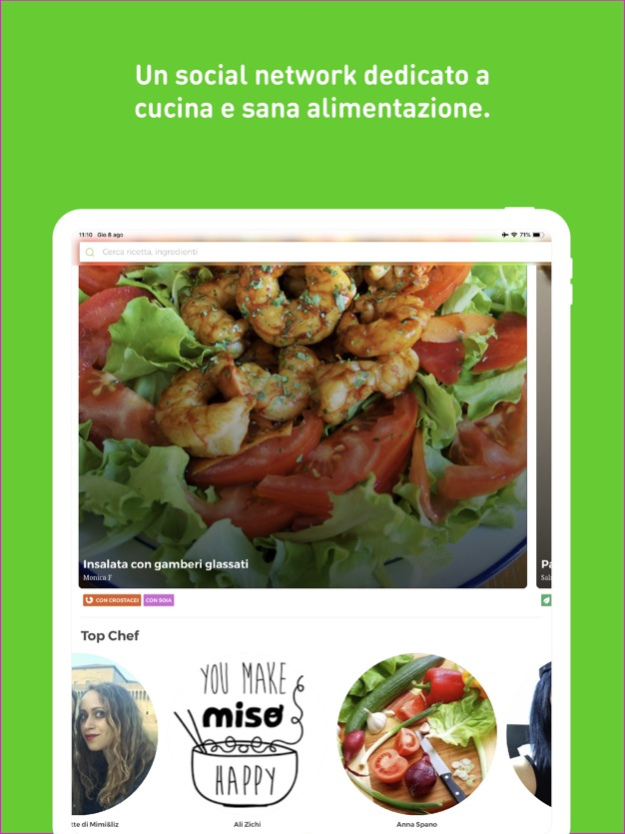Oreegano 3.1.0
Continue to app
Free Version
Publisher Description
// Whether you are passionate about cooking or fitness lover you can not do it without Oreegano, the community dedicated to healthy eating.
Among the Best Apps of 2018
Among the Best App Category Food & Drink
Oreegano. The only app with:
- Over 12 thousand recipes complete with all nutritional values (macro and micro nutrients)
- The most advanced search engine that allows you to find the recipe tailored for you (e.g. single dish, vegetarian, high in protein, low in fat, lactose free, etc.)
>> what you can do by registering for free in oreegano:
⁃ Use all the potential of the search engine to filter the recipes according to your nutritional needs
⁃ Create your virtual recipe book, inserting your recipes or saving those of the users you follow
⁃ Discover your daily needs and monitor your nutrition and physical activity thanks to Mia, your personal nutri-coach
⁃ Create your shopping list, to always have it at hand
Oreegano can also integrate with the Apple Health app to facilitate the use of the diary!
Terms of Service:
https://www.oreegano.com/pages/terms
For information on privacy: https://www.oreegano.com/pages/privacy
Oct 11, 2023
Version 3.1.0
Version bump - minor bugfixes and sdk updates
About Oreegano
Oreegano is a free app for iOS published in the Health & Nutrition list of apps, part of Home & Hobby.
The company that develops Oreegano is Oreegano SRL. The latest version released by its developer is 3.1.0.
To install Oreegano on your iOS device, just click the green Continue To App button above to start the installation process. The app is listed on our website since 2023-10-11 and was downloaded 3 times. We have already checked if the download link is safe, however for your own protection we recommend that you scan the downloaded app with your antivirus. Your antivirus may detect the Oreegano as malware if the download link is broken.
How to install Oreegano on your iOS device:
- Click on the Continue To App button on our website. This will redirect you to the App Store.
- Once the Oreegano is shown in the iTunes listing of your iOS device, you can start its download and installation. Tap on the GET button to the right of the app to start downloading it.
- If you are not logged-in the iOS appstore app, you'll be prompted for your your Apple ID and/or password.
- After Oreegano is downloaded, you'll see an INSTALL button to the right. Tap on it to start the actual installation of the iOS app.
- Once installation is finished you can tap on the OPEN button to start it. Its icon will also be added to your device home screen.